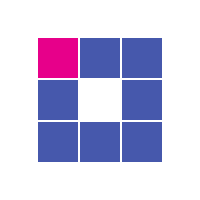I’ve been troubleshooting a connection problem with the Bloomsky system. I would share what I’ve done so that others can follow along, with troubleshooting their home network.
The first thing I did was check my Fing Box. Fing is a network security device, but it also lists all the devices on your network. The first thing I noticed was that the Bloomsky Storm unit was not visible.
That meant it wasn’t on the network.
I reset the device. (no change)
Pulled the device inside and directly connected it
(It worked)
Went back put it outside
(it disconnected)
I realized my mistake (it was too far from the base station)
Moved the unit
Troubleshooting can be painful and frustrating. It is, however, a really easy thing to do as long as you are consistent!
Many years ago I used to work on a helpdesk. There was a company that used our helpdesk as their tier 3 (tier 1 is the person that answers the call, tier 2 is either people that can go to the desk of the person having issues or people that can solve the problem. If tier 2 can’t solve the problem they escalate to Tier 3). Tier 0, by the way, is the newest helpdesk tool and is normally an only repository of solutions to basic problems.
Anyway, this particular company picked as their overall their 3. The same person called our helpdesk for their escalations. I wanted that person through troubleshooting steps. The next they called, they told me the results of the troubleshooting steps first.
Consistent is important when using technology!
My most important rule for troubleshooting, know your limit! If you know that after an hour of chasing a problem you are frustrated and annoyed, call the helpdesk at 46 minutes before you are annoyed!
Do technology issues frustrate you sometimes?
Yes
No
You need to be logged in to vote for
the polls.
Click to log in
via HiveSigner.
Yes
(100.0%)
7
/ 7
100.0% Complete (success)